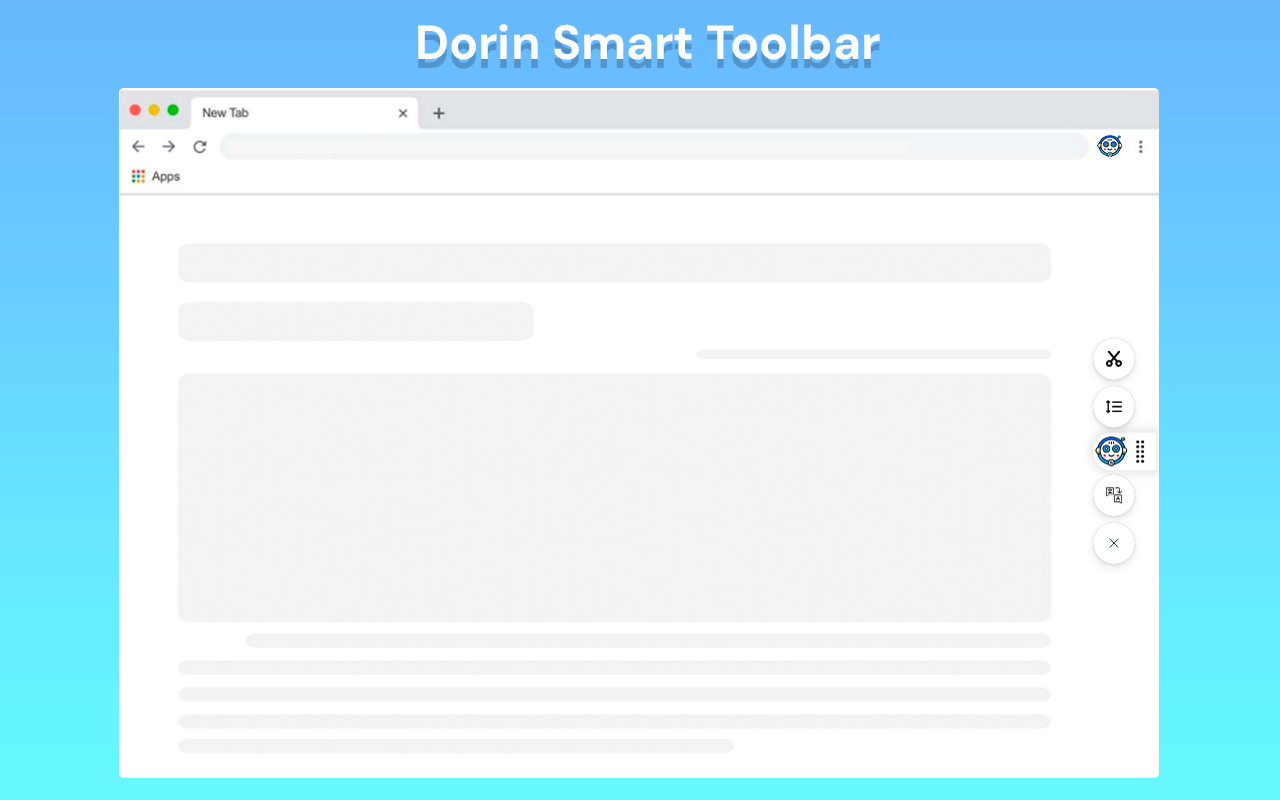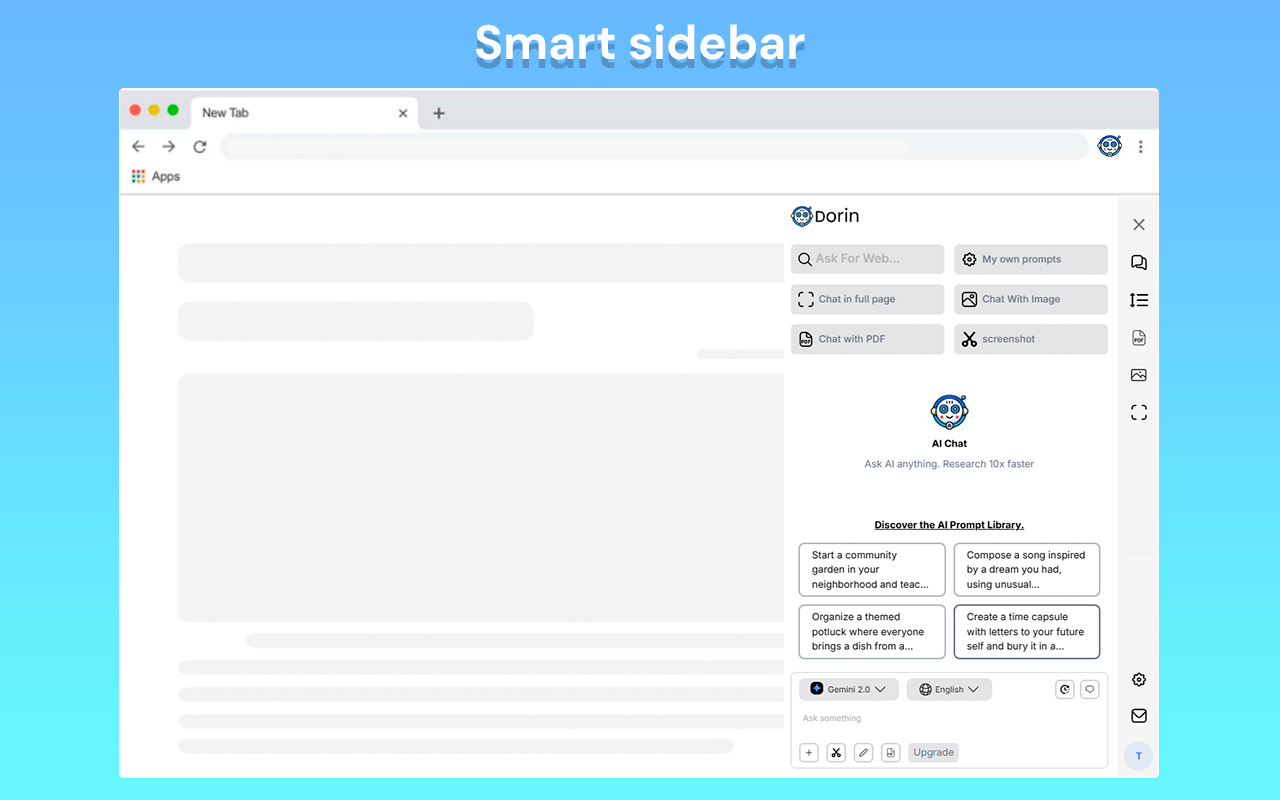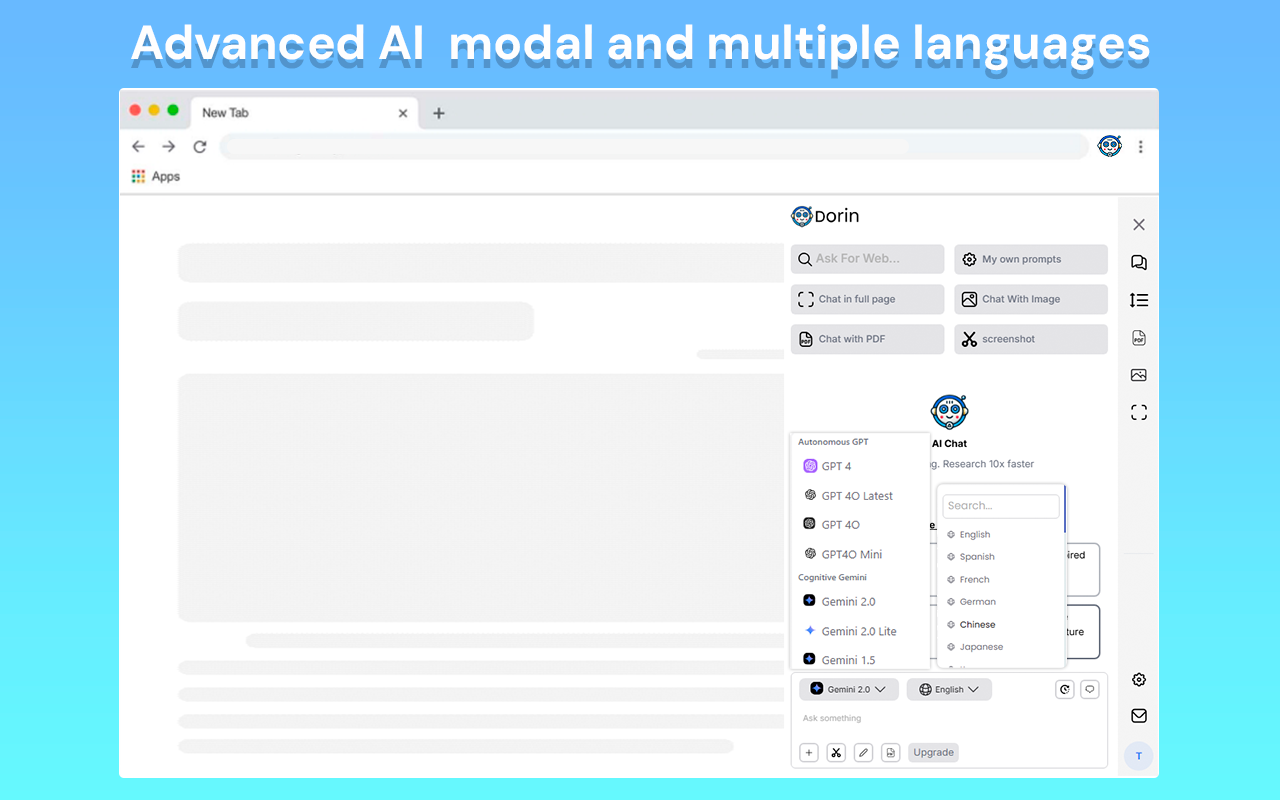- Home
-
Features
-
-
AI ChatDorin leverages advanced AI models like OpenAI o1-preview, GPT-5, Claude 4, Gemini 2.5 and more.
-
AI Email AssistantEnhance your email experience with AI-powered drafting, editing, and smart replies to streamline communication.
-
AI SidebarInstantly unlock AI-powered tools and enhancements on any website with our user-friendly sidebar.
-
AI SearchEnhance your searches with AI-powered insights, summaries, and deep web exploration to find.
-
AI ArtCreate unique, high-quality artwork in seconds using AI models like DALL·E, Stable Diffusion, Flux, Imagen.
-
AI TranslateAccurate, context-aware translations between 50+ languages while preserving meaning and tone.
-
AI SummarizerCondense long documents, articles, and reports into concise summaries with key points highlighted.
-
Image GenerationCreate stunning visuals, illustrations, and designs from text prompts with advanced AI models.
-
-
-
Integrations
-
-
GmailDorin enhances your email presence by optimizing replies and personalizing your messages more effectively.
-
OutlookGenerate smart, personalized Outlook email replies instantly with AI. Save time and boost productivity.
-
LinkedInEngage effortlessly on LinkedIn with AI-crafted messages and comments that boost your presence and connections.
-
FacebookExplore how AI can transform your Facebook interactions with automated replies, comments, and post suggestions.
-
TwitterEngage effortlessly on Twitter with AI-crafted messages and comments that boost your presence and connections.
-
InstagramEnhance your Instagram interactions with AI-powered replies. Automate personalized comments and captions.
-
YoutubeAutomatically generate smart replies to YouTube comments and get quick video summaries.
-
WhatsApp (Coming soon)Automatically generate smart replies to WhatsApp messages and enhance your chat experience.
-
-
- Pricing
- Video Tutorials
- Blog
- FAQ